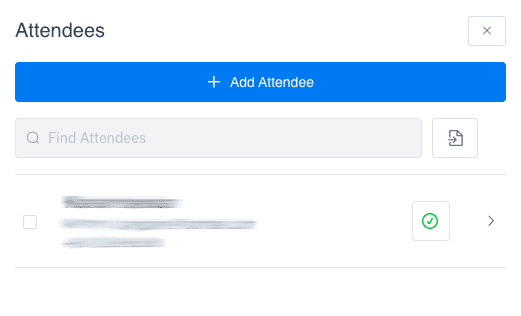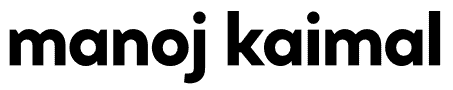Your cart is currently empty!
Retrieve the Attendees list of an event / session
- Access the Amelia > Events section (link)
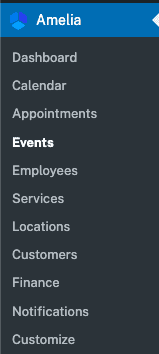
- Look for the event that you want to check.
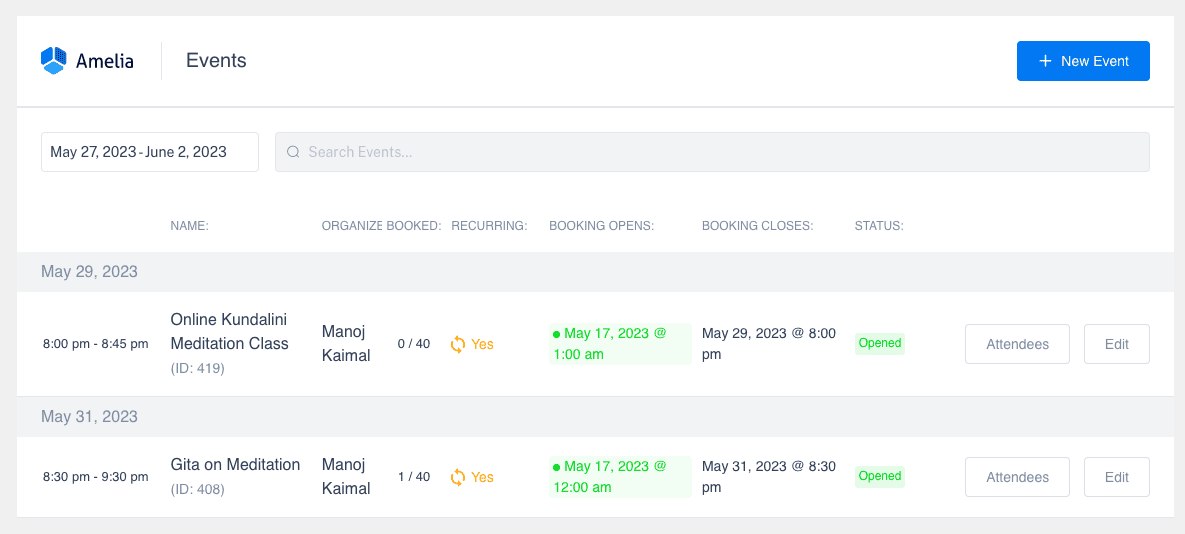 Important Note: Change the start and end date to filter/display the events you like to check.
Important Note: Change the start and end date to filter/display the events you like to check. 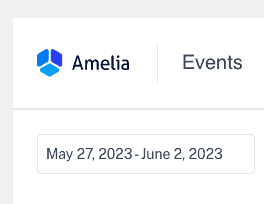
- Click on the Attendees button.
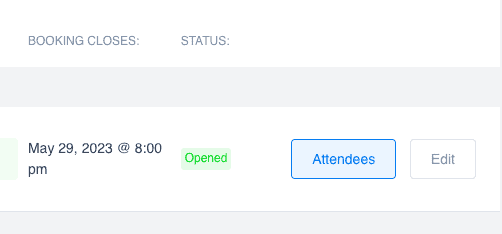
- The list of attendees of a particular event is displayed.