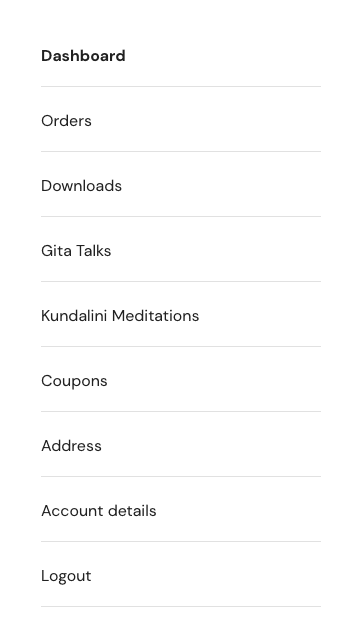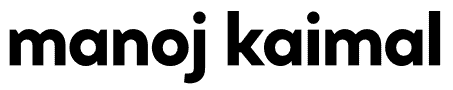Your cart is currently empty!
Mark an Order as Completed
- Access the Orders section (link)
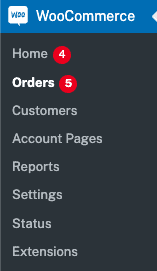
- Locate the on-hold order you want to mark as completed and click on it.
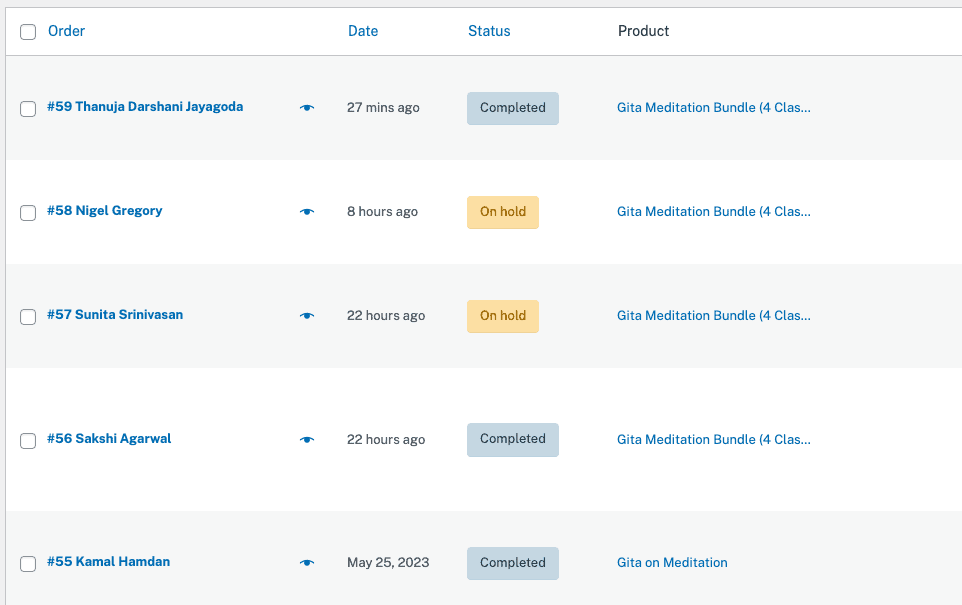
- Change the order status as Completed.
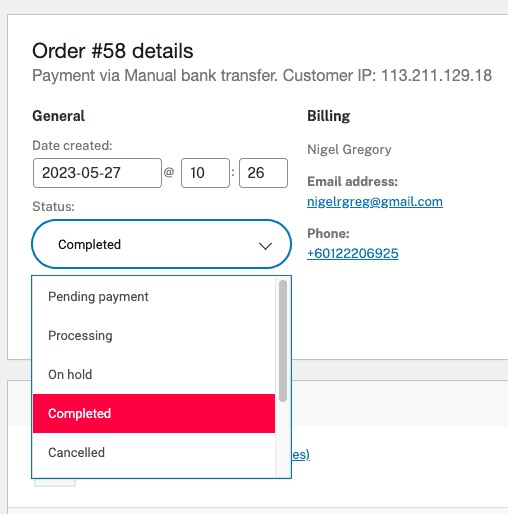
- Click the Update button to apply the change. A completed order email (containing the download link of the digital downloads or Zoom link) will be automatically sent to the student.